Epson EB-992F 4000 Lumens Full HD 3LCD Projector
147,500.00 ৳ Original price was: 147,500.00 ৳ .134,500.00 ৳ Current price is: 134,500.00 ৳ .
Key Features
Model: EB-992F
Brand: Epson
Lamp Type: 230 W UHE
Resolution: Full HD 1920 x 1080
Screen Size: 60” screen 1.76m – 2.86 m
Projector System: 3LCD, 3-Chip Technology
Specification and Description
Specification
| Brand | Epson | |
| Display Type | LCD | |
| Resolution | Full HD 1920 x 1080 | |
| Brightness | Colour Light Output:
4,000 Lumen – 2,400 Lumen (economy) White Light Output: 4,000 Lumen – 2,400 Lumen (economy) In accordance with ISO 21118:2012 |
|
| Aspect Ratio | 4:3 | |
| Contrast Ratio | 16,000:1 | |
| Lamp Details | ||
| Type | UHE | |
| Lamp Power | 230 W | |
| Lamp Life | 6,500 h durability, 17,000 h durability (economy mode) | |
| Audio | ||
| Built-in Speaker | Yes | |
| Connectivity | ||
| Interface | USB 2.0 Type A, USB 2.0 Type B, RS-232C, Wired Network, VGA in (2x), VGA out, HDMI in (2x), Composite in, Stereo mini jack audio out, Stereo mini jack audio in (2x), Cinch audio out, Microphone input, Wireless LAN IEEE 802.11b/g/n, Miracast
USB Input: USB-B x 1 |
|
| Power | 220-240V
Lamp On (Normal/Eco): 327 Watt(normal), 225 Watt (economy) |
|
| External Features | ||
| Weight | 3.1Kg | |
| Dimension | 282 x 309 x 90 mm D x W x H | |
| Manufacturing Warranty | 02 years Parts & Service Warranty | |
| Parts Warranty | Lamp: 12 Months Or 1000hrs Warranty | |
Description
Epson EB-992F 4000 Lumens Full HD 3LCD Projector
Epson EB-992F Projector has the 3LCD and 3-chip technology with full hd 1080p resolution where the color brightness is 4000 lumens. The lens of the projector is manual focus and the focus length is 18.2 mm – 29.2 mm and the optical zoom ratio 1.0 – 1.6. With the 15,000:1 contrast ratio you can watch comfortably which is eye caring. Epson EB-992F FHD Projector has a sound output system. The UHE Lamp has 230W power consumption and 6,500 h durability and 17,000 h durability in economic mode. Epson EB-992F FHD Projector provides 60 inch screen size with FHD 1080p resolution to get the super bright experience. This projector is brilliant even in environments with a lot of ambient light. The high 4,000-lumen output and 16,000:1 contrast ratio are entirely responsible for this. You can get a maximum resolution even in a big apartment or room. Epson EB-992F FHD Projector offers simple connectivity solutions, you can engage your audience and foster teamwork. It is simple to show content from PCs and smart devices using the Projection App1. You can use the split-screen feature to display content from many devices at once, and the moderator feature allows you to preview content before it is shown.
Customer Reviews
Related Products
Ailink Aluminium Connector (Copy)
In stock
1STPLAYER BS-2 mATX Gaming Casing
In stock
Deepcool RF 120 R Red LED Case Fan
In stock
Optoma AZW500 5200 Lumens WXGA DLP Laser Projector
In stock
F&D PA200 Bluetooth Party Speaker
In stock
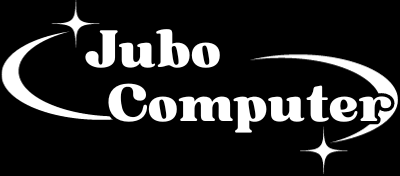













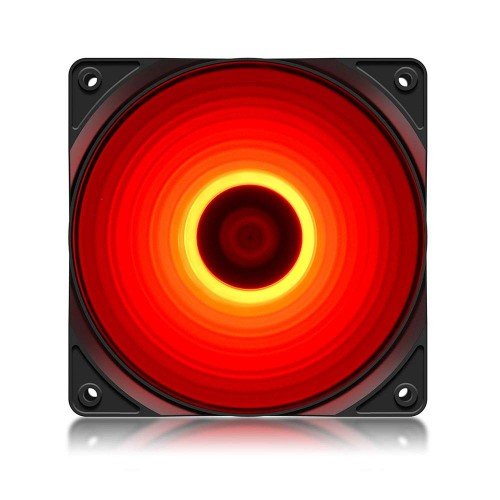





Reviews
Clear filtersThere are no reviews yet.