Canon Pixma G3800 Wireless All-In-One Ink Tank Printer
Key Features
Model: Pixma G3800
Brand: Canon
Print Volume: 6000 – 7000 pages
Multifunction: Print, Scan & Copy
Connectivity Hi-Speed: USB 2.0 / WiFi
Print Speed: Monochrome 8.8 / Color 5.0 (sheets/minute)
Out of stock
Specification and Description
Specification
| Brand | Canon | |
| Functions | Print, Scan, Copy | |
| Printer Type | Multi Function Color Ink Printer | |
| Output Color | Color | |
| Technology | Inkjet | |
| Print Speed | Monochrome 8.8ppm / Color 5.0ppm | |
| Print Resolution | up to 4800 × 1200 dpi | |
| Copy | ||
| Copy Speed | up to 3.5 dpi | |
| Copy Resolution | A4, Letter | |
| Scan | ||
| Scan Type | Flatbed | |
| Scan Resolution | 19sec
600 x 1200 dpi |
|
| Paper Information | ||
| Paper Size | A4, A5, B5, Letter, Legal, 10.16 x 15.24cm, 12.7 x 17.78cm, Envelopes (DL, COM10), Custom size (width 101.6 – 215.9mm, length 152.4 – 676mm) | |
| Paper Type | A4, A5, B5, LTR=100, LGL=10 | |
| Paper Weight | Plain Paper: 64 – 105 g/m2, Canon specialty paper: max paper weight: approx. 275 g/m2 Photo Paper Plus Glossy II (PP-201) | |
| Input Capacity | 100 Sheets | |
| Output Capacity | 60 Sheets | |
| Technical Specs | ||
| Connectivity | Wifi, USB | |
| Power Consumption | AC 100 – 240 V, 50/60 Hz, Power Consumption: 1.7 W (Standby), 14W (Copying) | |
| Physical Specs | ||
| Color | Black | |
| Dimension | 445 x 330 x 163mm | |
| Weight | 5.8kg | |
| Support | ||
| Toner/ Cartridge/ Refill | Canon GI-790 Bk Ink Black 6000 pages
Canon GI-790 C Ink Cyan 7000 pages Canon GI-790 M Ink Magenta 7000 pages Canon GI-790 Y Ink Yellow 7000 pages (Please make sure your existing & mentioned toner/cartridge/ink bottle models are the same before buying a new one) |
|
| Software | Windows 10, Windows 8, Windows 7, Windows 7 SP1, Windows Vista SP2, Windows XP SP3 32-bit only, Mac OS X 10.7.5 and later | |
| Warranty | 1-year Limited warranty, an Adapter/Power Cable with no warranty, and also a Box Mandatory While Claiming.
(1 year or 10,000 pages) |
|
Description
Canon Pixma G3800 Wireless All-In-One Ink Tank Printer
The Canon Pixma G3800 All-In-One Ink Tank Printer can print, scan and copy simultaneously. It comes in a nice matte-black finish that just looks classy, and just overall this feels like a better-built unit than most other printers in its price range. The buttons are all arranged on the right side of the printer. Not a lot can be said about these buttons, other than the fact that they get the job done. The input tray is great, since it easily folds on top of the printer itself, so it can protect the internals of the Canon Pixma G3800 from dust that makes it easier to store the printer when it’s not being used. The Pixma G3800 is also well designed in the way that Canon has arranged the ports on this thing. The Canon Pixma G3800 comes with a 1-year Limited warranty, an Adapter/Power Cable with no warranty, and also a Box Mandatory While Claiming.
Customer Reviews
Related Products
Ailink Aluminium Connector (Copy)
In stock
Acer HDD M200-H510 Veriton Core I5 11th Gen 8GB RAM 1TB Brand PC
In stock
1STPLAYER BS-2 mATX Gaming Casing
In stock
Deepcool RF 120 R Red LED Case Fan
In stock
Huawei MateView XWUCBA GT 27 Inch QHD Display HDMI, DP, USB-C Curved Gaming Monitor
In stock
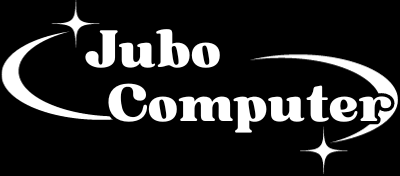









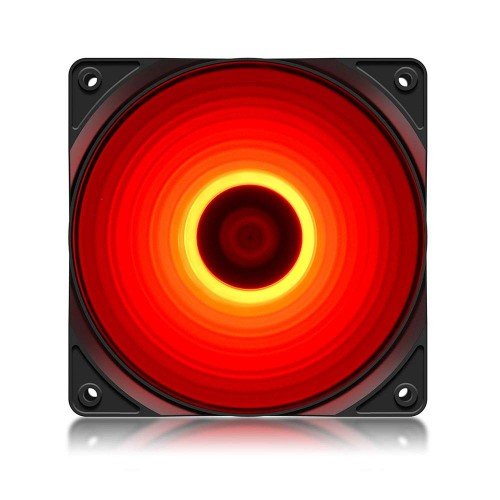



Reviews
Clear filtersThere are no reviews yet.